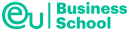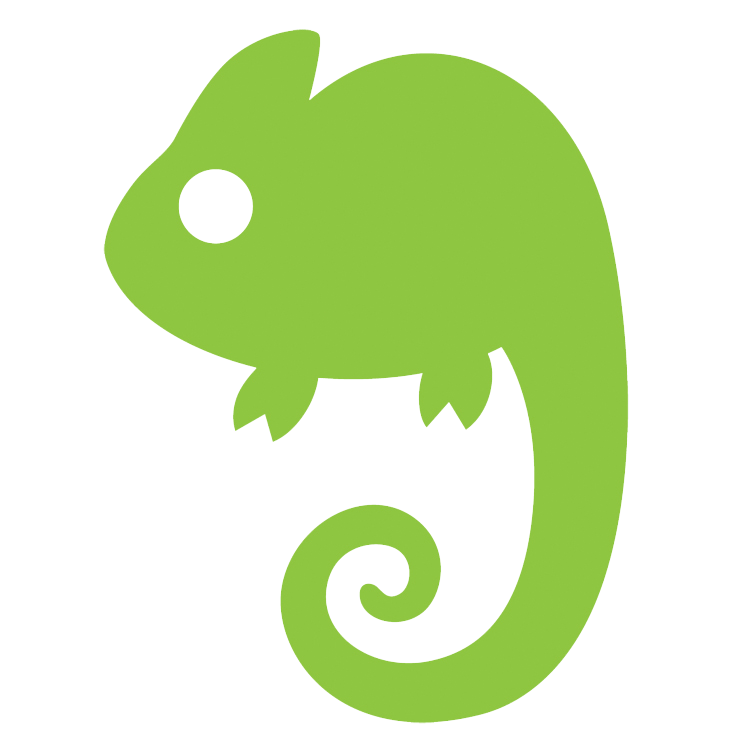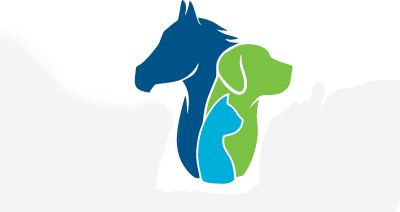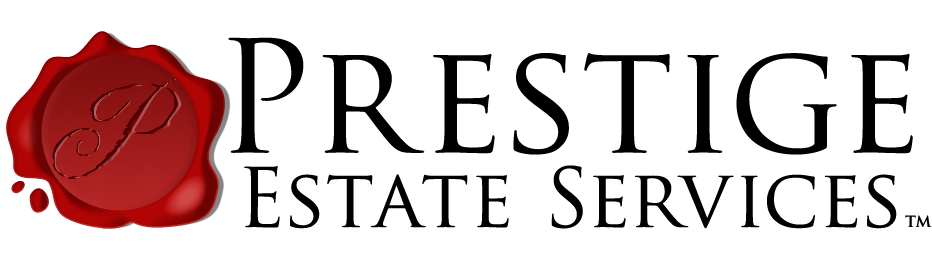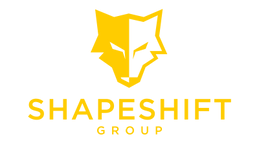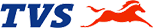Experience Maximum ROI with Our Dynamic Plans
From Startups to Enterprises, we have the perfect plan to empower your growth
Free
$0.00/mo
FEATURES
1 chatbot
1 E-commerce bots
1 live agent seat
50 credits/month (Upto 150* messages/month)
10 links/chatbot for training
Document training: 5 files < 2 MB each (PDF & more)
5 trainings/month
Website chatbot only
Webhook integration only
Starter
$49.00/mo
FEATURES
2 chatbots
1 E-commerce bots
4 live agent seats
4000 credits/month (Upto 12,000* messages/month)
200 links/chatbot for training
Document training: 25 files < 3 MB each (PDF & more)
Unlimited trainings
All messaging channels (WhatsApp, Telegram, FB Messenger, Instagram, Slack etc)
All lead flow integrations (Zapier, Pabbly, HubSpot, Google Sheets, etc)
API access: Build with Orimon messaging API
Growth
$99.00/mo
FEATURES
5 chatbots
2 E-commerce bots
10 live agent seats
10000 credits/month (Upto 30,000* messages/month)
500 links/chatbot for training
Document training: 50 files < 5 MB each (PDF & more)
Unlimited trainings
All messaging channels (WhatsApp, Telegram, FB Messenger, Instagram, Slack etc)
All lead flow integrations (Zapier, Pabbly, HubSpot, Google Sheets, etc)
API access: Build with Orimon messaging API
Elite
$399.00/mo
FEATURES
10 chatbots
5 E-commerce bots
20 live agent seats
40000 credits/month (Upto 120,000* messages/month)
1,000 links/chatbot for training
Document training: 100 files < 10 MB each (PDF & more)
Unlimited trainings
All messaging channels (WhatsApp, Telegram, FB Messenger, Instagram, Slack etc)
All lead flow integrations (Zapier, Pabbly, HubSpot, Google Sheets, etc)
API access: Build with Orimon messaging API
Unlimited messages: With your own OpenAI API key (BYOK)
Remove Orimon branding from chatbot
White label chatbot domain: Use your own domain for the chatbot script and test URL
What’s included
- Unlimited active chatbots
- Unlimited number of live agents
- Unlimited messages per month
- Dedicated acc. manager
- Unlimited file uploads
- Premium customer support
- Personal onboarding
- All integrations
- API Access
- BYOK for Exceeding Message Limit
- Chatbot Branding Removal
- Utilize your own custom domains.
- Access to white labelling solutions.
Extra Message Credits
Purchase additional message credits to keep conversations going. Each pack adds 500 messages to your quota.
x1 E-commerce bot
Extra E-Commerce Bot
Expand your E-commerce bot fleet to enhance user engagement and manage multiple service areas.
White Label Dashboard
Establish your agency’s brand across all touch points.
Host the Orimon dashboard on your domain, customize it with your branding and logo, and send emails from your address.
Includes white labeling of chatbot domain and removal of Orimon branding for a completely branded client experience.
Features | Free | Starter | Growth | Elite | Enterprise |
|---|---|---|---|---|---|
Basic Features | |||||
Chatbots | 1 | 2 | 4 | 10 | Unlimited |
E-commerce bots | 1 | 1 | 2 | 5 | Unlimited |
Live agent seats | 1 | 4 | 10 | 20 | Unlimited |
Message credits | 50/mo | 4,000/mo | 10,000/mo | 40,000/mo | Unlimited |
Training Limits | |||||
Chatbot training | 5/mo | Unlimited | Unlimited | Unlimited | Unlimited |
Website links/Chatbot | 10 | 200 | 500 | 1,000 | Unlimited |
Document/Chatbot | 5 files < 2MB | 25 files < 3MB | 50 files < 5MB | 100 files < 10MB | Unlimited |
Channels & Integrations | |||||
Launch channels | Website only | Website, Wordpress, Webflow, Telegram, Facebook, Instagram, Discord, Zapier, Pabbly, MS Teams, Slack | Website, Wordpress, Webflow, Telegram, Facebook, Instagram, Discord, Zapier, Pabbly, MS Teams, Slack | Website, Wordpress, Webflow, Telegram, Facebook, Instagram, Discord, Zapier, Pabbly, MS Teams, Slack | Website, Wordpress, Webflow, Telegram, Facebook, Instagram, Discord, Zapier, Pabbly, MS Teams, Slack plus and custom channel |
Integrations | Webhook only | Webhook, Zapier, Pabbly, GoogleSheets, HubSpot, Salesforce | Webhook, Zapier, Pabbly, GoogleSheets, HubSpot, Salesforce | Webhook, Zapier, Pabbly, GoogleSheets, HubSpot, Salesforce | Webhook, Zapier, Pabbly, GoogleSheets, HubSpot, Salesforce plus any custom integration |
Advance Features | |||||
API access | |||||
BYOK | |||||
Chatbot branding removal | |||||
Whitelabel chatbot domain | |||||
Our Flexible, Risk-Free Pricing
Pick and Perfect
Select the plan that suits your needs. If you reach your limit, simply purchase additional add-ons and Upgrade anytime as your business grows.
Get More as You Grow
The higher your plan, the better the value. As you move up to higher plans, the cost per feature decreases, ensuring you get more for your investment with Orimon.
Save with Annual Commitments
Save money by opting for annual payments. Or, chat with our Sales team to unlock exclusive discounts on our premium plans.
Trusted by these leading companies
What our customers say about us
Still Have Questions?
- All
- Plan Details
- Customization and Usage
- Agency and White Label Solutions
- Billing and Subscription